Why are my emails going to junk?
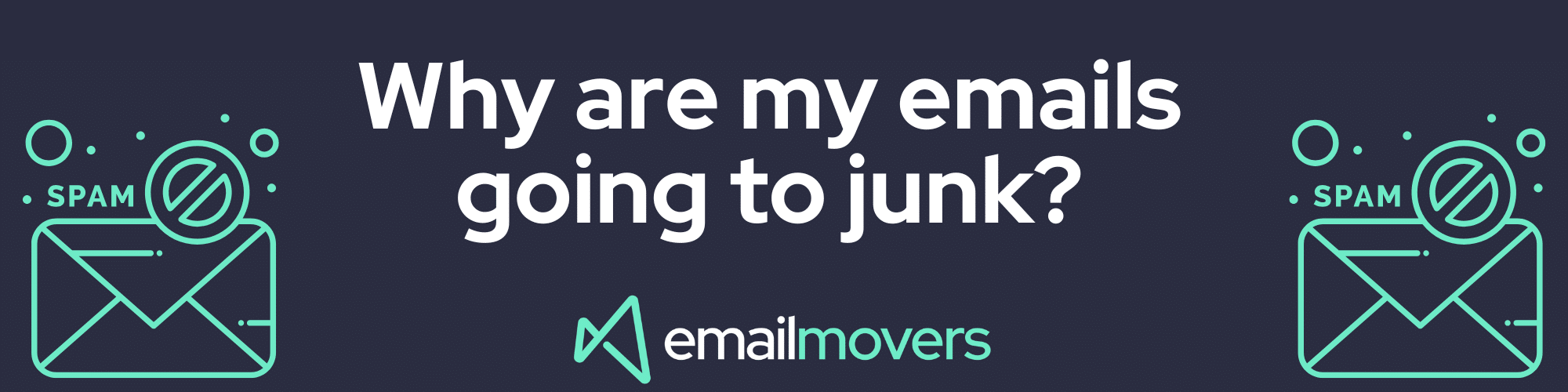
If your emails are landing in junk then this guide can help you understand why it is happening and help you resolve the issue.
Introduction
Yes, it happens – it even happens to us and we have been sending emails for many, many years. Emails are predominantly filtered based on engagement. Email service providers like Gmail and Outlook will filter emails you don’t typically engage (open or open and click through on) to your junk filter which is why emails from household brands such as Apple, Peloton and Sainsburys can end up in your junk.
You can see below that my invoice from Apple this month (and for every month I can remember) has gone to my junk. This is because I don’t engage with it. As a result, it ends up in my junk – and that’s Apple.Ultimately, to resolve this it is important to only send relevant content that your audience will engage with. You may even want to remove people that don’t ever open or click through on your emails to ensure those that never engage don’t impact your overall deliverability.
So, in short – if your emails are ending up in the junk filter take a good long hard look at your list and your content.
What else to check
However, there are other reasons why your emails might be hitting the junk folder.
The below steps are designed to resolve simple email deliverability issues – this document is not an exhaustive list.
In late 2020, Emailmovers performed an MX lookup on every unique domain associated with a contact email address on it’s database – this exercise was initiated to try and understand which hosts are the most popular.
Total number of domains provided: 263,146
Total number of domains analysed: 214,017
MX is Valid: 213,943
MX is invalid: 73
MX is “Google”: 23,595
MX is “Outlook”: 69,769
MX is “Other” : 118,167
Total MX records: 211,531
As we can see from the above breakdown, other is by far the most popular host followed by Outlook and then Google however other is made up of many different providers meaning that Outlook and Google were by far the most popular hosts.
As we deal with Business Contacts, Outlook took first position at 69,769 however Google is used by a good number of businesses at 23,595.
When we broke these findings down further Outlook accounts for 200,141 and Google accounts for 56,448 of the emails on our database.
This means that when testing emails and email deliverability it makes sense to test Outlook first and then Google as a priority to see if they send you email to junk or not.
With almost 739,232 contacts analysed in total, this means that almost 35% of the market is dominated by just 2 companies (Microsoft and Google).
Landing in Junk (Check List)
If therefore your email is landing in the junk folder then the following checklist can help:
Email Deliverability relies on the following elements
- Sender Authentication
- IP Address Reputation
- Domain Reputation
- Content
If your email is going to the junk folder then one of the above issues may be to blame.
To identify which of the above issues is to blame use the following decision tree:
How do you know the email is going to the junk folder?
- Someone told me
- It landing in my junk folder
The first thing to do is to test the email itself using a solution like Mail Tester here. Mail Tester will tell you where the issue might be.
- Something wrong with your sender authentication
- Something wrong with your sender reputation
- Something wrong with your email copy
If you have an issue with your sender authentication then you can use Check MX available from Google Admin Toolbox here.
Check MX carries out multiple checks including:
- Domain should have at least 2 NS servers.
- Naked domain must be an A record (not CNAME).
- Every name server must reply with exactly the same TXT DKIM records.
- Every name server must reply with exactly the same TXT DMARC records.
- Every name server must reply with exactly the same CNAME records.
- Every name server must reply with exactly the same NS records.
- Every name server must reply with exactly the same MX records.
- Every name server must reply with exactly the same TXT records.
- DKIM authentication DNS setup.
- Formatting of DMARC policies.
- SPF must allow Google servers to send mail on behalf of your domain.
- MX lookup must fit in one UDP response packet.
- TXT lookup should fit in one UDP response packet.
If there is a technical issue with your domain then this may be why your email is going into junk.
If there are no issues with your sender authentication then you may have an issue with your sender reputation.
To check your sender reputation you can use Blacklist Check by MXToolbox here to see if your IP address is listed on a Blacklist service such as SORBS, SURBL or SPAMCOP.
If your IP address is listed on any of these blacklists then this may be why your email is going into junk. Many blacklists are automated and will remove you once you stop sending emails however if you are using a shared IP address then getting removed may be out of your control.
To resolve this you can request a fresh IP address that is dedicated to your account rather than using the shared IP address automatically allocated to your account. You may have to upgrade your account to get a dedicated IP address. For instance SendGrid requires users to have a Pro account before they will provide them with a dedicated IP address.
To resolve this you can register a new domain and attach that to your email platform, authenticate then test again.
If you have tried all of the above then your email content itself may be contaminated with keywords used with other junk emails.
To understand if this is happening try to send a text only email from your current setup to your inbox. No link, no images, just plain text. If this goes into junk then the issue is likely to do with authentication or domain/IP reputation however if this goes into your inbox then it is likely your content is contaminated.
To understand what is causing your content to junk then try to remove all hyperlinks first then retest. If the email still junks then remove sections of your email one at a time to try and understand which section may be causing your email to junk.
If your email is back to bare bones and is still junking try to recreate the email using an email design wizard like Beefree and test again. Whilst your email may look similar, by using a different Email Design Wizard the HTML code of your email will be unique. Once recreated test again.
With all of the above you should now have been able to get your email delivered to the inbox.
If after testing you are able to deliver your email successfully for a period of time only to go back in to junk a short while later then you may need to check that your bounce rate is not too high. If you send to email addresses that no longer exist then your email may be treated as junk by the email service providers such as Gmail and Microsoft Outlook.
If your email list has a low bounce rate (less than 8%) then the people you are sending to may be reporting your email as junk.
To resolve this review your targeting and content. Who are you sending your emails to and why are they reporting them as junk or irrelevant. Reduce the number of contacts you are sending down to a few hundred and improve the relevancy of your email content/offer as much as possible.For instance
Email A is quite broad:
Hi Paul,
Got problems with duplicate data in your CRM? You aren’t alone.
Our app automatically identifies duplicates and alerts the you to review them accordingly.
If you have 30 mins next week, I would love to show you how it has saved one of your clients around 30 man hours per month, answer any questions and walk you through a demo.
Regards
Barry
Email B targets contacts within companies using Salesforce Users:
Hi Paul,
I can see that you are using Salesforce and wondered if you were having issues with duplicate contact data? This is an issue many Salesforce users have and after a while it can seriously affect several different aspects of your business.
Our app automatically identifies duplicates and alerts the Salesforce administrator to review them accordingly.
If you have 30 mins next week, I would love to show you how it has saved one of your clients around 30 man hours per month, answer any questions and walk you through a demo.
Regards
Barry
Email C targets a particular person within the organisation and introduces company name as a personalisation field.
Hi Paul,
I can see that you are a Salesforce Admin at Burrow and Co and wondered if you were having issues with duplicate contact data? This is an issue many Salesforce users have and after a while it can seriously affect several different aspects of your business.
Our app automatically identifies duplicates and alerts the you directly to review them accordingly.
If you have 30 mins next week, I would love to show you how it has saved one of your clients around 30 man hours per month, answer any questions and walk you through a demo.
Regards
Barry
Email D includes a reference to the situation the company might be in having been using Salesforce for several years.
Hi Paul,
I can see that you are a Salesforce Admin at Burrow and Co and as it has been installed for several years now, wondered if you were having issues with duplicate contact data? This is an issue many Salesforce users have and after a while it can seriously affect several different aspects of your business.
Our app automatically identifies duplicates and alerts the you directly to review them accordingly.
If you have 30 mins next week, I would love to show you how it has saved one of your clients around 30 man hours per month, answer any questions and walk you through a demo.
Regards
Barry
The more relevant the email copy, the higher the engagement rate. The higher the engagement rate the fewer people will report it as junk. If you have been delivering to a very broad audience and begun experiencing issues with your email deliverability then you can use a solution like WarmUpInbox to rebuild your reputation over time.If you need help with your email deliverability then why not get in touch with us via our contact form or by telephone on 08452267181.
Get In Touch With Us!
Call us on 01723 800030
